Photoshop simple tutorial : Make your own fav button
Finally, my first tutorial. Simple..i guess =P. Fyi, the .psd file is included and i use Adobe Photoshop CSIII. Well, in this tutorial, u will make this :

1. Create new file with size 80px * 15px. Select white for background. Name it as u please. Then name the first layer as "base".
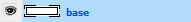


![]()

5. Make new layer and name it "font". Use Type Tool to type the words "amduser" inside the boarder. Highlight the "amd" and choose colour green #009966, then highlight the "user" and choose colour not-so-black #262626. I use font Acknowledge TT BRK TTF. U can use other font instead. But for me, fav button better with pixel-type font.
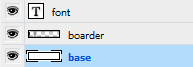

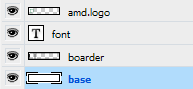


Standard size : ![]()
Notes :
- I love pixel art and prefer to draw the logo pixel-ly.
- This is my first tutorial, sorry for the missteps and the horrible languages.
- Hope u enjoy the tutorial.
- Thanx =P
- Download font : Acknowledge TT BRK
- Download .psd : amduser.psd

aduh,,cantik gak kan?
simple and nice!
saya punya pshop tak leh bukak,,
seriel number problem,,
kalau rajin buat le utk deennasour ek?
hehe,, :D
keke..tq2..
ps csIII ke..
cari crack la.